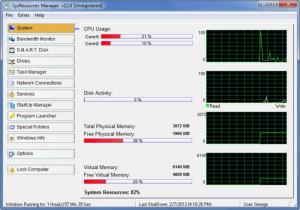SysResources Manager
12.4
Size: 5.42 MB
Downloads: 30557
Platform: Windows (All Versions)
The main reason you would want to get the Fotis Software-developed application SysResources Manager is that you need a tool to monitor your resource usage. This application will tell you how much processing power you’re using, how much free RAM you have, what processes are running in the background, what applications run at startup, and more.
The SysResources Manager installation file is of 4.8MB, so it will not take long to get it off the web and onto your computer. Run the installation file and a setup wizard will guide you through a simple and quick to complete installation process. SysResources Manager has been designed for Windows 2003, XP, Vista, and Windows 7. Once the installation process completes, double click the desktop icon to launch the application.
SysResources Manager’s interface is user friendly and quite easy to figure out. All the application’s main functions are displayed in the left hand side; click them and the large pane to the left will display more info. For example, if you select System, you will be presented with info on CPU usage, disk activity, total and free physical memory, total and free virtual memory.
There is a lot more that SysResources Manager can do. It also monitors your bandwidth, reads SMART disk info, presents drive info including free space, shows all running processes and services and lets you disable and Google them, tells you which applications run at startup and lets you remove applications from the list, and tells you more about the Windows version that’s powering your computer.
On top of that, SysResources Manager has a few extra features to boast about, like its program launcher. You can add applications to the Program Launcher list and then launch them by right clicking the SysResources Manager system tray icon, going to Program Launcher, and then selecting the application you want to launch. Speaking about the system tray, on top of the SysResources Manager icon you will find two other icons while the application is running – one displays the amount of free physical memory, the other displays CPU usage.
Getting back to SysResources Manager’s extra features, they include the following: lock the computer, free up memory, quickly defrag your drives, access the Control Panel, launch the screensaver, hide the taskbar and start menu, and more.
You have 15 days to test SysResources Manager’s features and functions. When that trial period is over you will have to get a license to keep using the application.
You should try SysResources Manager for the simple fact that it has a lot of functionality to offer.
Pros
Simple installation process; can be installed on 2003, XP, Vista, and Windows 7. Has a simple and user friendly interface. SysResources Manager displays information on resource usage, disk health, OS version, and more. Has a few extra features that can prove to be quite handy, especially the Program Launcher. Easy access to SysResources Manager’s functionality from the system tray icon.
Cons
Free to use for a trial period of 15 days.
SysResources Manager
12.4
Download
SysResources Manager Awards

SysResources Manager Editor’s Review Rating
SysResources Manager has been reviewed by George Norman on 21 Feb 2012. Based on the user interface, features and complexity, Findmysoft has rated SysResources Manager 3 out of 5 stars, naming it Very Good